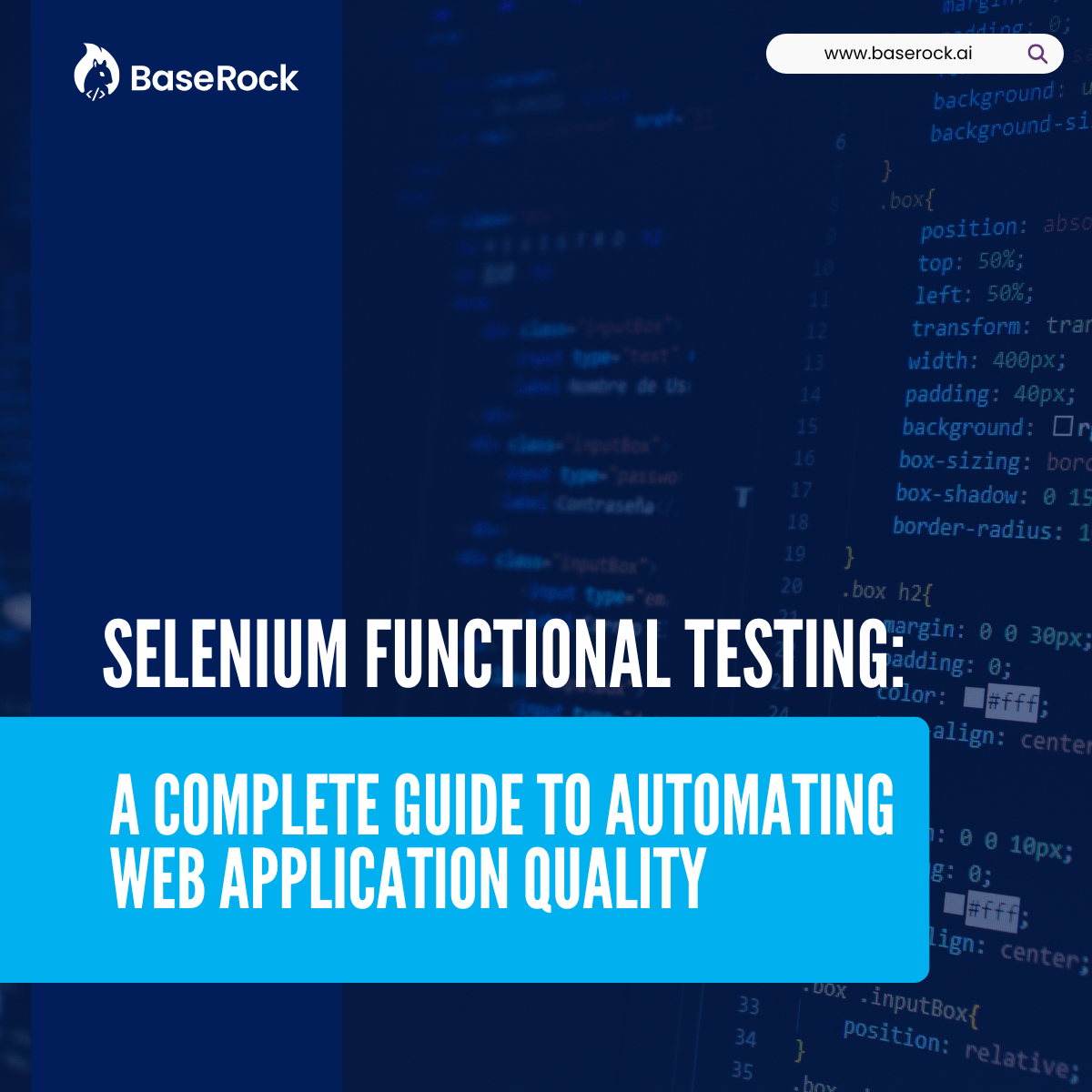
In today’s agile and fast-paced software development world, automated testing has become indispensable for ensuring reliability and performance. As applications evolve through continuous integration and rapid deployments, manual testing alone cannot keep up with the pace.

Enter Selenium — the leading open-source framework for automating web browsers. With its flexibility, community support, and compatibility across multiple languages and platforms, Selenium has become the backbone of functional testing automation for web applications.
At baserock.ai, we help teams streamline quality assurance (QA) automation and reduce manual efforts by integrating intelligent testing tools and workflows powered by frameworks like Selenium.
Selenium functional testing involves using Selenium to verify that every feature of a web application performs as intended. It ensures that the application behaves according to user expectations — from clicking buttons to submitting forms or navigating between pages.
Unlike unit testing, which checks isolated code blocks, functional testing focuses on validating complete workflows, mimicking how real users interact with the system.
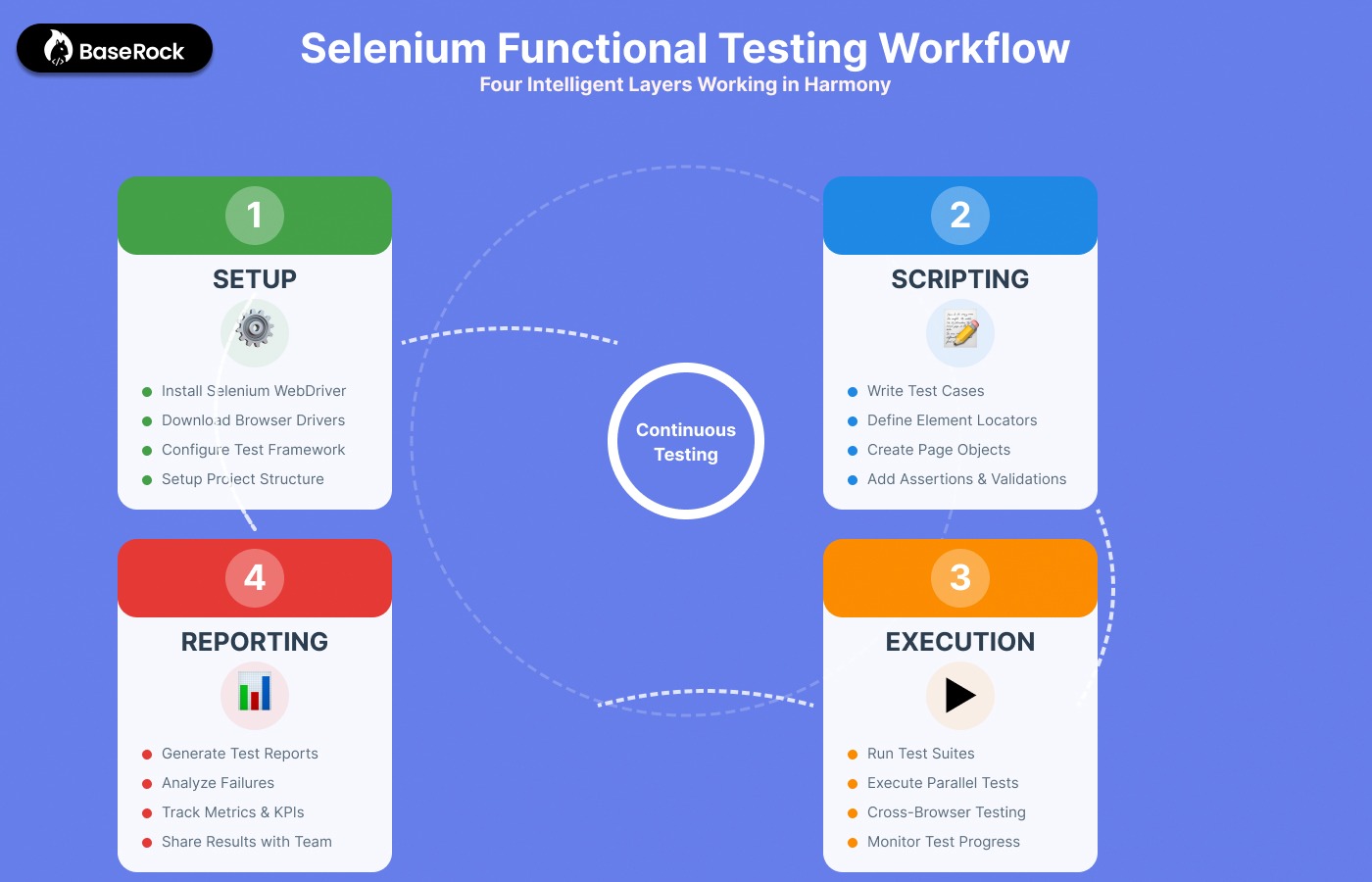
Selenium makes this process efficient, reliable, and repeatable — essential qualities for achieving consistent software quality in modern development pipelines.
Selenium automates browsers to simulate human-like interactions — clicking, typing, scrolling, and form submissions. Its modular components make it highly adaptable:

These components together provide a comprehensive foundation for functional testing automation, helping QA teams execute thousands of test cases efficiently.
With Selenium, you can perform various types of functional tests to ensure a web app’s stability and usability:
By combining these tests, QA teams using Selenium functional testing frameworks can achieve robust coverage and detect defects early.
To begin with Selenium functional testing, follow these steps:
These setups form the foundation for scalable automation that integrates smoothly with continuous testing environments like Jenkins.
Writing and executing automated functional tests in Selenium typically involves:
Example in Python (using Selenium WebDriver):
from selenium import webdriver
driver = webdriver.Chrome()
driver.get("https://example.com")
login_button = driver.find_element("id", "loginBtn")
login_button.click()
assert "Dashboard" in driver.title
driver.quit()
This simple example demonstrates how Selenium can automate real-world interactions that form the backbone of functional testing.
Once you’ve mastered the basics, elevate your testing strategy with these advanced techniques:
These techniques not only enhance efficiency but also make your automation suite more maintainable and scalable.
Selenium functional testing has revolutionized how QA teams ensure web application quality. By automating repetitive test cases and validating real-world user interactions, Selenium helps teams release faster, reduce human errors, and maintain consistent software performance.
At baserock.ai, we empower teams to optimize their functional testing workflows with intelligent automation strategies — bridging the gap between speed and quality.
Embrace Selenium today to simplify your testing process and achieve unparalleled confidence in your web application’s performance.
1. How is Selenium functional testing different from unit testing?
Functional testing validates end-user workflows, while unit testing checks individual functions or components in isolation.
2. How do you write a functional test in Selenium?
You write scripts using Selenium WebDriver to simulate user actions like clicks, form submissions, and navigation, then verify expected outcomes.
3. What are the main components of Selenium for functional testing?
Selenium IDE, WebDriver, and Grid are the primary components that enable test creation, automation, and parallel execution.
4. Can Selenium be used for functional testing?
Yes, Selenium is one of the most popular tools for automating web-based functional tests due to its flexibility and open-source ecosystem.
Flexible deployment - Self hosted or on BaseRock Cloud